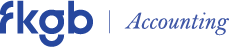An individual can sometimes be confused regarding their payslip due to many different figures and lack of explanation of the background of the figures. The aim of this blog is to give you the tools to understand the mechanics of your payslip and then you can make sure that everything is correct.
Step 1 – Employee Details
Your payslip should have your basic details, name, national insurance number and tax code. You need to make sure that the NI number is correct as this is the way HMRC tracks your personal income when your employer submits the payroll to HMRC. If the payslip does not show your tax code, you should make sure to check your tax code with your employer. Having the correct tax code is crucial in making sure you’re paying the correct tax to HMRC, preventing any surprise letters from HMRC requesting further tax payment.
Step 2 – Basic Pay
The first figure on your payslip should be your gross pay for the month, based on your annual salary, split into 12. If the amount is less, this could possibly be for the following reasons –
- You did not work the entire month as you only started mid-month.
- or you were off sick for a few days.
- On holiday for a few days and no longer have any holiday allowance.
Please note that there are various ways to calculate the value of 1 day’s work, either take your annual salary and divide by number of workdays in the year or take your monthly salary and divide by number of work days in that current month. Another option is to divide your monthly salary by calendar days in that month.
In the case that you are being paid hourly, the payslip should show the number of hours worked in the period, with the hourly rate and total pay for the period.
Step 3 – Extra Payments
In certain circumstances you will have extra pay, for example a bonus or commission or expenses reimbursements. If your employer processes P11D benefits via payroll, you may also see health insurance or other benefits as extra amounts on your payslip.
Step 4 – Total Gross and Taxable Pay
Your total gross calculation should be simple, you just need to add up all the amounts mentioned above, however, sometimes you will notice that your taxable pay is not the same as your total gross pay. Here are possible reasons for the difference –
- You have a salary sacrifice pension scheme, so employees’ pension contribution reduces your taxable income
- Amounts on your payslip are not taxable, for example, expense reimbursements are not taxable.
Step 5 – Deductions
Here will be the standard tax and NI deductions for the current month. In this blog, we will not discuss the tax and NI calculations, however please take a look at my blogs on this topic for tax and NI rates –
UK Tax Allowances and tax rates for 2022-23
NI thresholds and rates for 2022-23 tax year and future years
Another standard deduction is employee pension. There also could be deductions due to advance payment in the month to your net salary or reduction to your gross pay for a particular reason.
Step 6 – Net Pay
The net pay should be a simple calculation, take the total gross pay for the month, minus tax, NI, employee pension contribution and this should be your net pay for the month. In a scenario that you have received an advance payment from your employer during that month, you will need to deduct also the advance payment amount.
Step 7 – Year to Date Figures
In this section it will show your year-to-date figures for the current tax year (UK tax year from April – March payroll) for total taxable pay and tax paid. It’s important to keep a tab of these amounts if you are a high rate tax payer, as if the year to date figure exceeds 100K, you need to make sure to update your tax code (please see my blog on the topic Common tax code mistake if you earn above £100,000)
Also, in this section it can show employee/employer pension contributions figures. It’s recommended at the year end to check that the amounts on your March payslip matches the amounts in your actual pension fund. Additional point to check is that your contributions don’t exceed the annual pension allowance (please see my blog on the topic Annual Allowance for pension savings).
Final points
Every employee has the right to view their payslip, you will generally need to setup an account with the payroll provider your employer uses to view your payslips. If you have not been able to access your payslips, you must request from your employer to send you the payslips, so you can check that all the information is correct.
After the end of the tax year, you will receive from your employer a copy of your P60, which is the annual statement of your earnings in the tax year, this is important document and if you have not received a copy, make sure to request from your employer.